Tools for annotating code
annotate
The annotate() function annotates a code range, i.e., one or more statements.
Each code range may have a message and a color associated with it.
This makes it easy to distinguish ranges when visualizing them.
annotate can be used in two ways:
As a decorator:
@nvtx.annotate(message="my_message", color="blue")
def my_func():
pass
As a context manager:
with nvtx.annotate(message="my_message", color="green"):
pass
When used as a decorator, the message argument defaults to the
name of the function being decorated:
@nvtx.annotate() # message defaults to "my_func"
def my_func():
pass
start_range and end_range
In certain situations, it is impossible to use annotate(),
e.g., when a code range spans multiple functions or in asynchronous code.
In such cases, the start_range() and end_range() functions
can be used instead.
The start_range() function is called at the beginning of a code range,
and returns a handle. The handle is passed to the end_range() function,
which is called at the end of the code range.
rng = nvtx.start_range(message="my_message", color="blue")
# ... do something ... #
nvtx.end_range(rng)
mark
The mark() function marks an instantaneous event in the execution of a program.
For example, you may want to mark when an exceptional event occurs:
try:
something()
except SomeError():
nvtx.mark(message="some error occurred", color="red")
# ... do something else ...
Domains
In addition to a message and a color, annotations can also have a domain associated with them. This allows grouping annotations.
import time
import nvtx
@nvtx.annotate(color="blue", domain="Domain_1")
def func_1():
time.sleep(1)
@nvtx.annotate(color="green", domain="Domain_2")
def func_2():
time.sleep(1)
@nvtx.annotate(color="red", domain="Domain_1")
def func_3():
time.sleep(1)
func_1()
func_2()
func_3()
The timeline generated from the above:
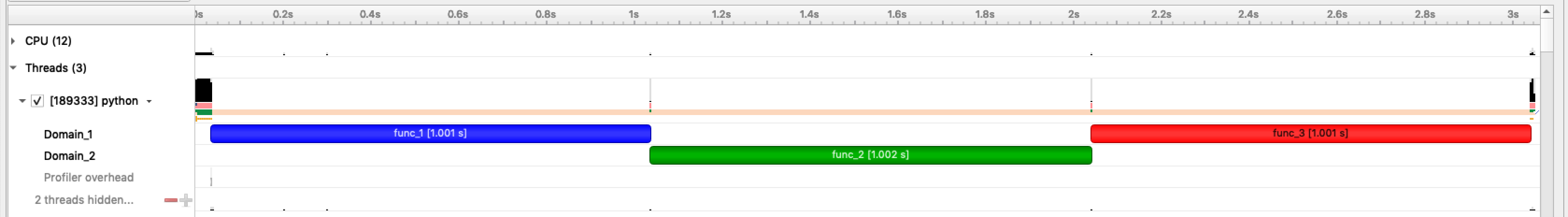
Domains should be used sparingly as they are expensive to create. It is typically recommended to use a single domain per library. For grouping of annotations within a library, e.g., distinguishing annotations relating to compute, memory and I/O, use Categories instead.
Categories
Categories allow grouping of annotations within a domain.
import time
import nvtx
@nvtx.annotate(color="blue", domain="Domain_1", category="Cat_1")
def func_1():
time.sleep(1)
@nvtx.annotate(color="green", domain="Domain_1", category="Cat_2")
def func_2():
time.sleep(1)
@nvtx.annotate(color="red", domain="Domain_2", category="Cat_1")
def func_3():
time.sleep(1)
@nvtx.annotate(color="red", domain="Domain_2", category=2)
def func_4():
time.sleep(1)
func_1()
func_2()
func_3()
func_4()
In the example above, func_1 and func_2 are grouped under the domain Domain1, but under different categories within that domain.
Although func_1 and func_3 are both grouped under a category named Cat_1, they are unrelated as each domain maintains its own categories.
Unlike domains, categories are not expensive to create and manage. Thus, you should prefer categories for maintaining several groups of annotations.